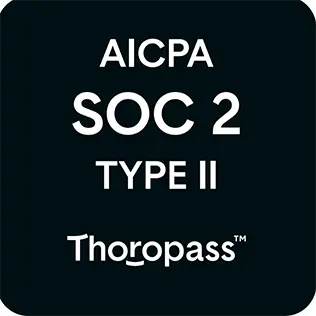Dashboard
Configure Your Atarim Notifications
Step-by-Step Guide 1. Configure Global Notification Settings Global notifications apply to your entire Atarim workspace, ensuring you receive updates across all projects. Step 1: Access
An Introduction To Your Atarim Dashboard
Navigating Your Atarim Dashboard Once you log into Atarim, you’ll land on the Projects Page, where all your projects are displayed. This is where you
How to Create a New Workspace
Step-by-Step Guide 1. Log in to Atarim Description:Before creating a workspace, you need to access your Atarim account. Instructions: 2. Navigate to Workspaces Description:The workspace
How to Rename a Workspace
Step-by-Step Guide Step 1: Locate Your Workspace Description:The first step to renaming your workspace is finding where it is listed in your Atarim account. Instructions:
How to Delete a Workspace
Step-by-Step Guide Step 1: Navigate to Workspace Settings Description To delete a workspace, first, access the workspace settings in Atarim. Instructions Step 2: Select the
Notifications
Step-by-Step Guide Step 1: Open the Notification Panel Description: The notification panel helps you stay updated on important actions and changes within your projects. Instructions:
How To Use Page Approval
Step-by-Step Guide 1. Accessing Page Approval Description: Before approving a page, you need to navigate to the Page Approval section within Atarim’s URL Collaboration tool.
Canned Responses
Getting Started: Creating a Canned Response Using a Canned Response Using Prebuilt Templates Editing a Canned Response Deleting a Canned Response FAQs
Image Based Collaboration
Step-by-Step Guide 1. Adding Designs to Atarim Description To collaborate on design assets, you first need to upload them to Atarim. Instructions Tip: Use descriptive
Dashboard Settings
How to Customize Your Dashboard Settings in Atarim General Settings 1. Accessing the Dashboard Settings Description All customization options are available under Dashboard Settings. Instructions
Kanban Boards
Step-by-Step Guide: 1. Accessing the Kanban Board Description The Kanban Board provides a structured, drag-and-drop interface for visualizing task progress and managing workloads effectively. Instructions
The Inbox
Step-by-Step Guide 1. Accessing the Task Inbox Description: The Task Inbox is where all tasks across all projects are listed for easy management. Instructions: Tip: