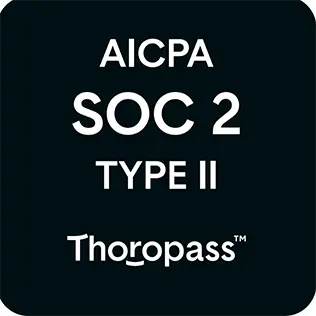Dashboard
Time Tracking
Step-by-Step Guide 1. Starting the Timer Description Time tracking in Atarim begins directly within a task, ensuring that every minute of work is accurately logged.
Internal Tasks
Step-by-Step Guide 1. Creating an Internal Task (URL) Description: Internal tasks can be created in projects, inbox, or boards. These tasks will remain visible only
How To Merge Projects
Step-by-Step Guide 1. Access the Project Screen Description:To start merging projects, navigate to the Project Screen in your Atarim dashboard. Instructions: Tip: Before merging projects,
Archiving Websites
Archiving a Project Why Archive Instead of Deleting? Steps to Archive a Project: Note: Archived projects do not appear in your active project list but
Websites Screen Overview
How Websites Appear in Your Projects Screen Adding Websites to Atarim Websites can be added to Atarim in two ways: Note: If a project is
Project Stages
Step-by-Step Guide: 1. Navigate to the Project Milestones Section To begin, navigate to the settings panel of the project where you want to set milestones.
Analytics & Metrics
Step-by-Step Guide 1. Accessing the Analytics Dashboard Description:The Analytics Tab gives you an overview of project efficiency, task trends, and response times. Instructions: Tip: Use